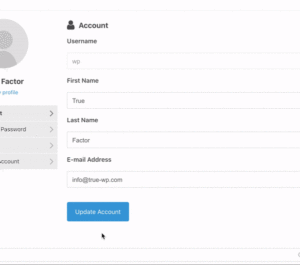
In this example we’ll restrict access to the Account form provided by the Ultimate Member plugin, which is usually located under /account/. As result, user will be asked to confirm any changes with his password or second-factor verification method (one-time password from SMS or Authenticator App). Step 1. Obtaining the form parameters. First, we needcontinue reading