The True Factor Auth plugin comes with user settings interface, which can be integrated on any page of your site with simple short-code:
[[true-factor-methods]]
This is how it may look:
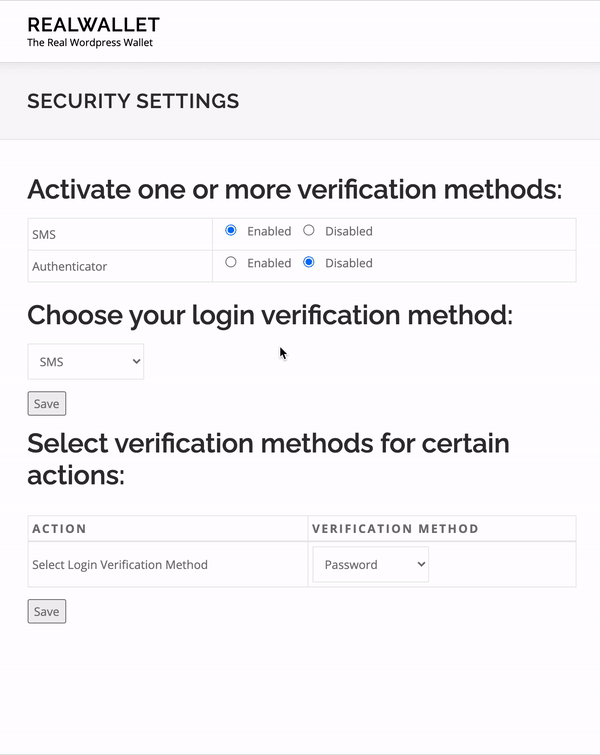
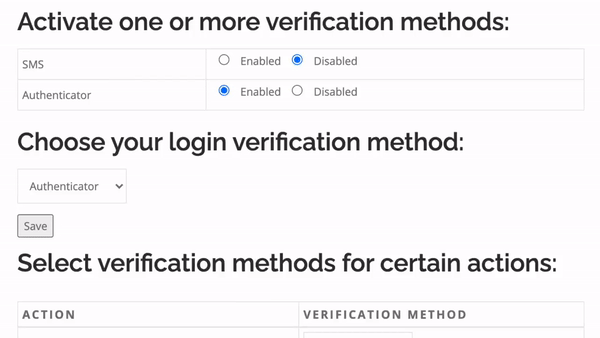
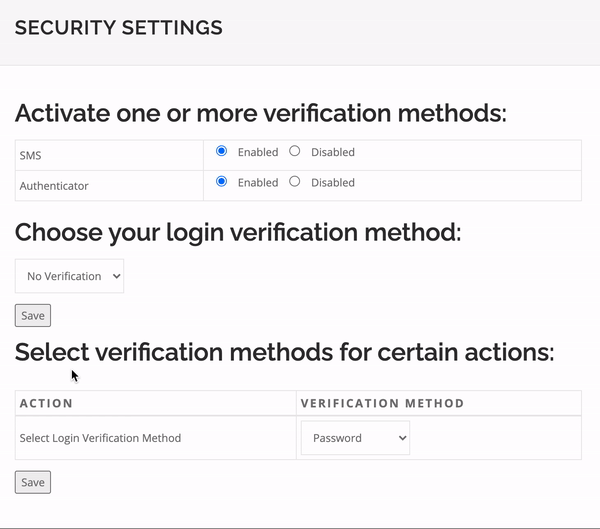
It works out-of the box!
While the user interface inherits your current theme styling, you can easily change their appearance by adding CSS rules or even overriding the template in your theme.